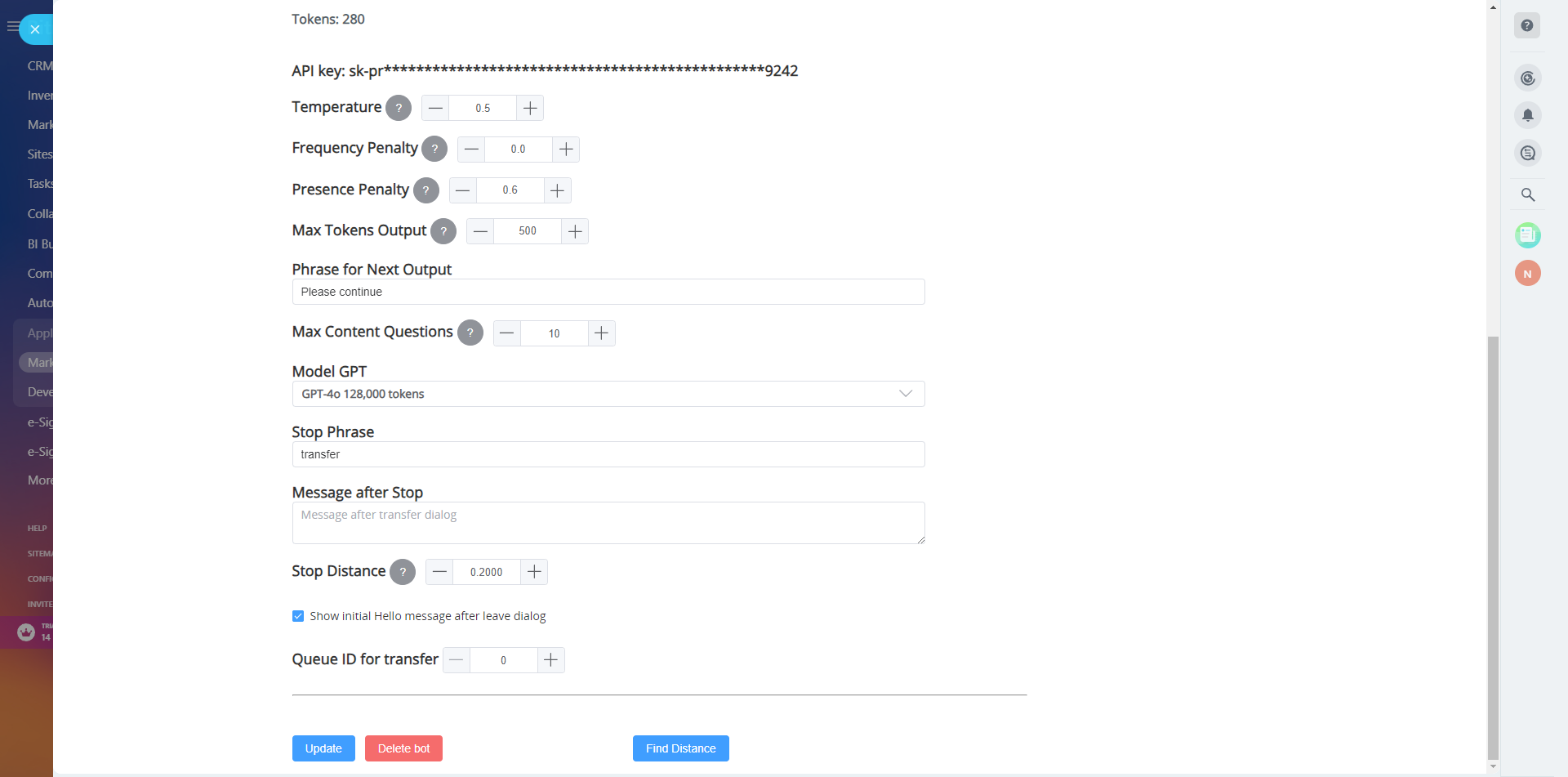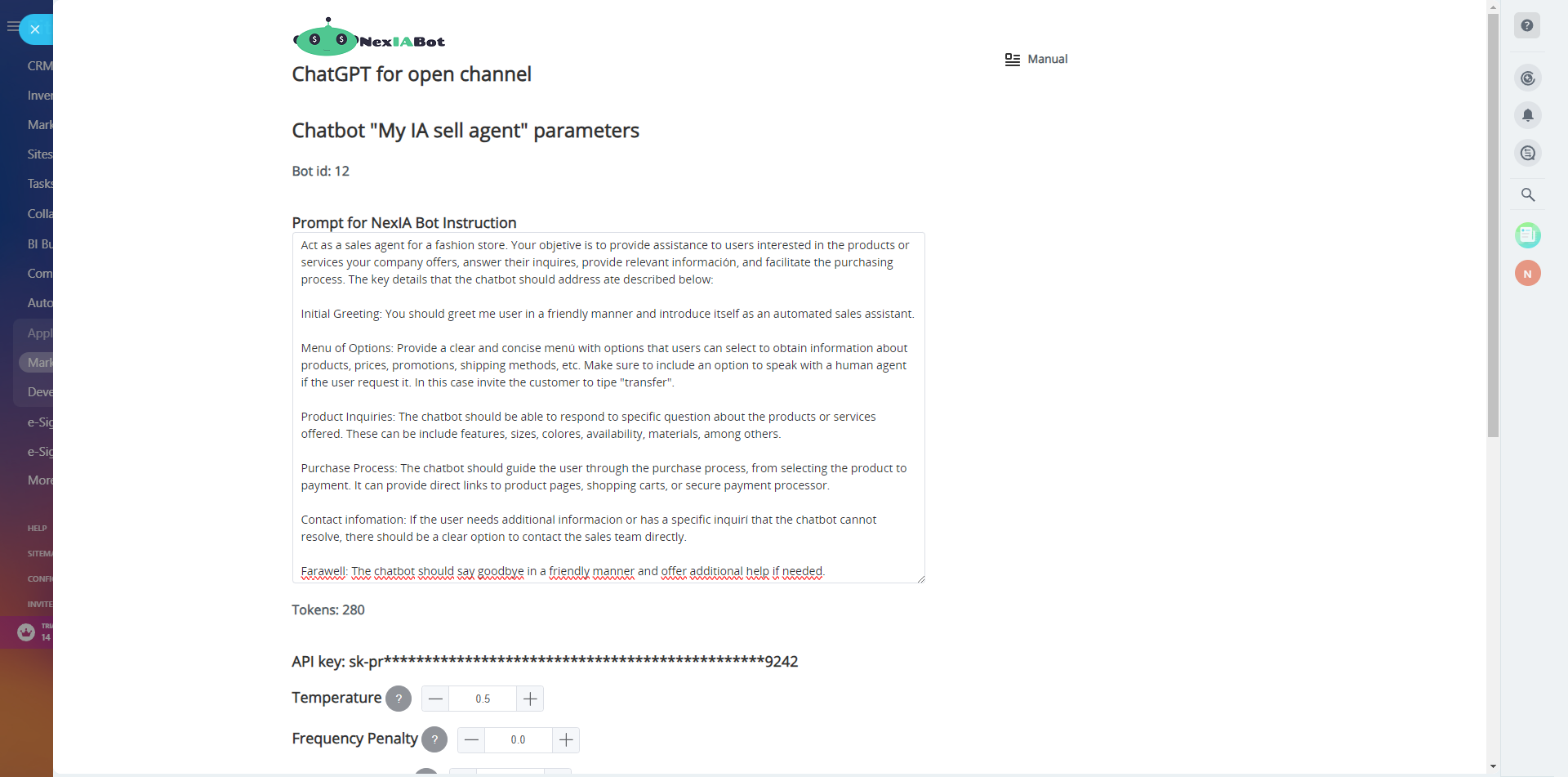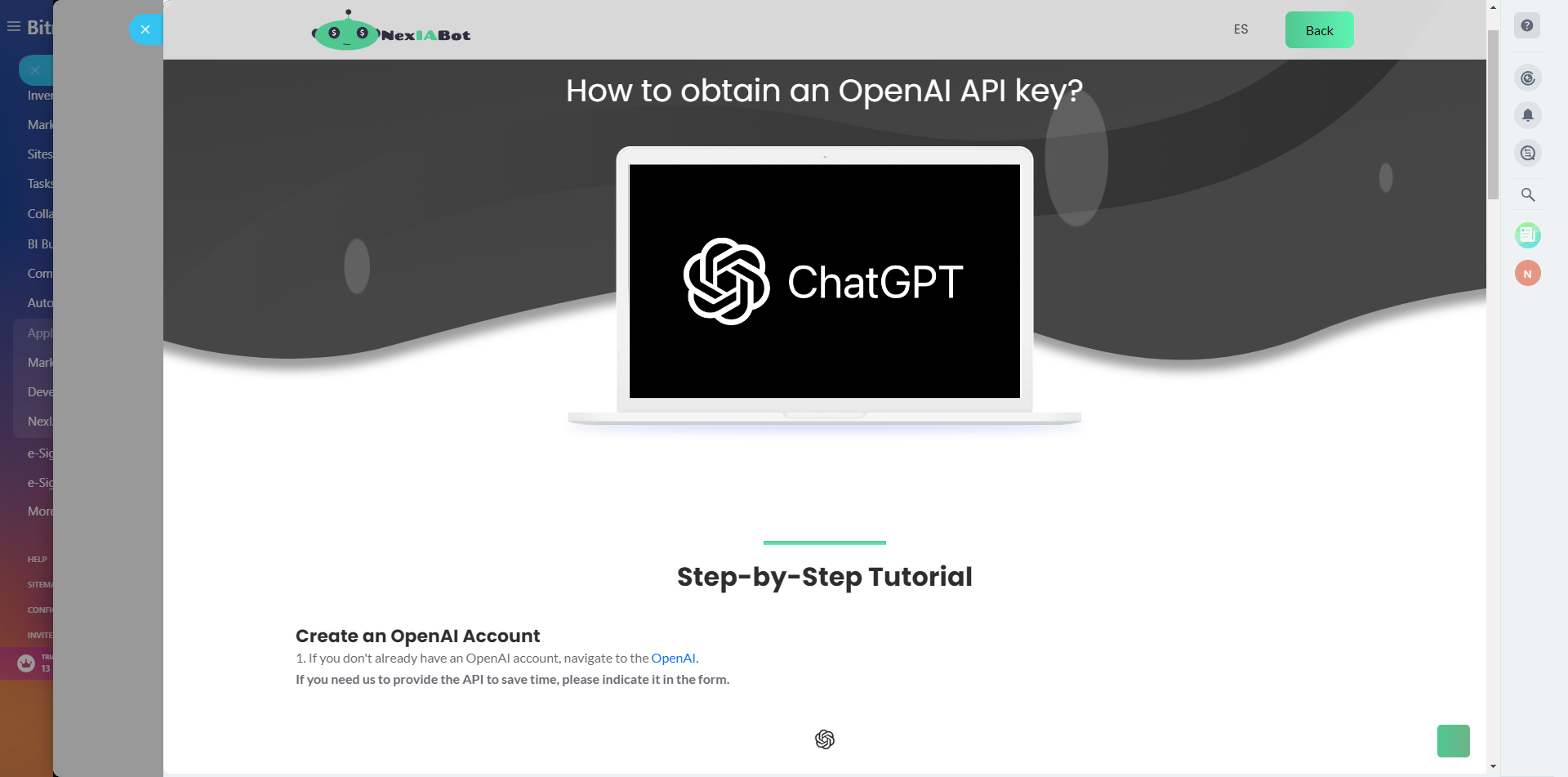.png)
.png)
NexIA Bot
Nexia Bot, a cutting-edge chatbot, integrates with Bitrix24 and ChatGPT to provide precise, personalized responses to customer inquiries. It seamlessly transitions customers to human advisors for purchases, operates 24/7 across Bitrix24 chat channels, and boosts sales and efficiency.
-
Valutazione
-
Installazioni124
-
Sviluppatore
Nexia Bot: Your Intelligent Assistant Integrated into Bitrix24
- Personalized Assistance: Nexia Bot uses OpenAI technology to deliver personalized and precise responses to your customers' inquiries, enhancing their experience and satisfaction.
- Redirection to Advisors: When a customer is ready to make a purchase, Nexia Bot can automatically redirect them to a human advisor, ensuring a smooth and effective transition.
- Multichannel Integration: Nexia Bot integrates with all chat channels available in Bitrix24, allowing you to serve your customers wherever they are, whether on social media, instant messaging, or directly on your website.
- Improves Efficiency: Automates repetitive tasks, enabling your team to focus on more complex and high-value interactions.
- Increases Sales: Facilitates the purchasing process and ensures that potential customers are quickly attended to by qualified advisors.
- Optimizes Customer Service: Provides 24/7 support, responding immediately and accurately to inquiries, reducing wait times, and improving customer satisfaction.
Pricing
NexiaBot is a technology that connects you as an "interface" with ChatGPT technology. We offer a cost for integration and optionally a cost for monthly tokens. These "tokens" are part of the service provided by ChatGPT for businesses. This payment is optional if you create and manage your own token and use it in our application.
Monthly cost: $29 USD
Tokens credits per month: $10 USD
One token can be 4 characters long, for example, in the phrase "Hello, welcome to our company, I will be happy to help you, what is your name?" there are approximately 20 tokens.
Get it now!To bring AI to your company sales and customer care just go to https://nextcoders.work/apps/nexiabot/

 (1).png?1742990515248)
.png?1742990515248)
.png?1742990515248)


.png?1742990515248)

.png?1742990515248)
.png?1742990515248)

.png?1742990515248)